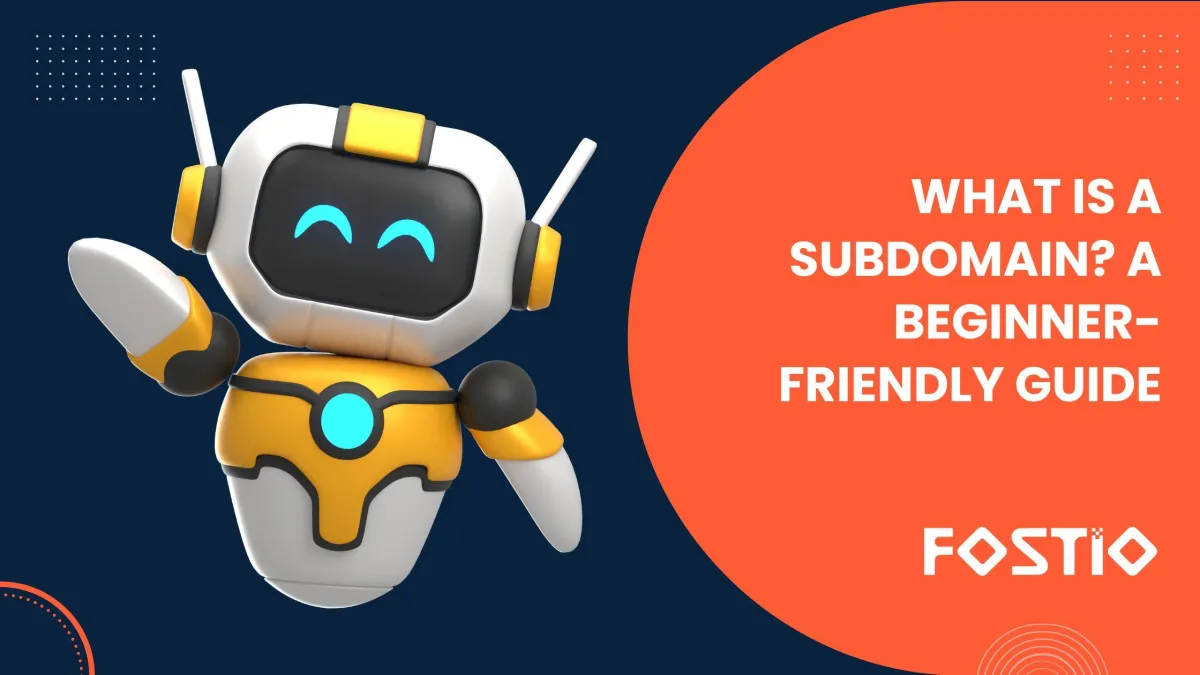
What is a Subdomain? A Beginner-Friendly Guide
If you're diving into the world of websites and domains, you've probably stumbled across the term "subdomain." Don’t worry—it’s not as intimidating as it sounds! In fact, subdomains are one of the easiest ways to structure your website and improve its functionality. Let’s break it down into bite-sized pieces and explore what subdomains are, how they work, and why they’re so useful.
What is a Subdomain?
A subdomain is like a mini-website under your main website, using the same domain name but with a prefix added. Think of it as a branch of a tree—connected to the trunk but serving its own purpose.
Here’s an example:
Main domain: www.yourwebsite.com
Subdomain: blog.yourwebsite.com
Notice the “blog” before the main domain? That’s the subdomain! It allows you to create a distinct section of your site without needing a whole new domain name.
How Do Subdomains Work?
Subdomains are created by adding a prefix to your main domain, separated by a period. They’re managed through your domain provider or hosting service and can be customized to serve different purposes.
For example:
store.yourwebsite.com – For an online store.
help.yourwebsite.com – For a knowledge base or FAQs.
events.yourwebsite.com – For showcasing upcoming events.
Technically, subdomains point to specific directories on your server, allowing you to organize your content more efficiently. Pretty cool, right?
Why Use a Subdomain?
1. Organize Your Content
Subdomains are perfect for segmenting your website into focused areas. For instance, if you run a blog, a subdomain like blog.yourwebsite.com keeps your content separate from your main site.
2. Target Specific Audiences
Imagine having an audience in multiple countries. You could create subdomains like:
us.yourwebsite.com for US visitors.
uk.yourwebsite.com for UK visitors.
This setup makes localization a breeze!
3. Test New Features
Want to try something new without messing up your main site? A subdomain acts like a sandbox, giving you a safe space to experiment.
4. Improve SEO
Search engines treat subdomains as separate entities, which can boost rankings for specific keywords. For example, if you run a fitness site, a subdomain like workouts.yourwebsite.com can help you dominate niche searches.
How to Create a Subdomain
Setting up a subdomain is simpler than you think. Here’s a quick step-by-step guide:
Log into your hosting account
Most hosting providers like GoDaddy, Bluehost, or Fostio make it easy.Navigate to the DNS settings
Look for the option to manage subdomains.Enter your subdomain name
Choose something relevant like "store," "blog," or "help."Assign it to a directory
Connect your subdomain to a specific folder on your server.Save and test
Visit your subdomain URL to ensure it’s live and working.
Examples of Popular Subdomain Uses
1. E-commerce Sites
Big brands like Amazon use subdomains to run regional stores:
de.amazon.com (Germany)
jp.amazon.com (Japan)
2. Blogs
Companies often host blogs on subdomains to engage audiences:
3. Customer Support
Dedicated subdomains for customer service:
Subdomain vs. Subdirectory: What’s the Difference?
It’s easy to confuse subdomains with subdirectories, but they’re not the same thing. Let’s break it down:
Subdomain
Format: blog.example.com
Treated as a separate site
Used for distinct purposes
Subdirectory
Format: example.com/blog
Part of the main site
Used for categorizing content
Both have their uses, but subdomains give you more flexibility when you need to separate content.
The Pros and Cons of Subdomains
Pros
Easy to create and manage.
Keeps your content organized.
Helps with SEO for niche topics.
Perfect for testing or scaling.
Cons
Can complicate SEO if not done right.
Increases maintenance efforts (separate updates, analytics, etc.).
Visitors might find the structure confusing.
FAQs About Subdomains
1. Can I have multiple subdomains?
Yes! You can create as many subdomains as your hosting plan allows.
2. Do subdomains cost extra?
Usually, no. Most hosting providers include subdomains in their plans.
3. Are subdomains good for SEO?
Yes, but only if used strategically. Subdomains can help you target niche keywords and audiences.
4. Can I move a subdomain to a main domain later?
Absolutely. Most platforms allow seamless migration.
5. Does Fostio support subdomains?
Of course! Fostio makes managing subdomains a breeze with its all-in-one marketing platform. Whether it’s a blog, store, or membership site, Fostio has you covered.
Conclusion
Subdomains are like Swiss Army knives for your website—versatile, functional, and incredibly useful. Whether you’re running an e-commerce store, hosting a blog, or creating a localized site, subdomains help you stay organized while delivering a tailored experience to your audience.
If you’re ready to take your website to the next level, consider using a platform like Fostio.com. With tools for websites, blogs, online courses, membership sites, and more, Fostio makes managing your online presence a breeze. Don’t forget to try our 14-day free trial and discover how easy it is to create subdomains that work for your business.



