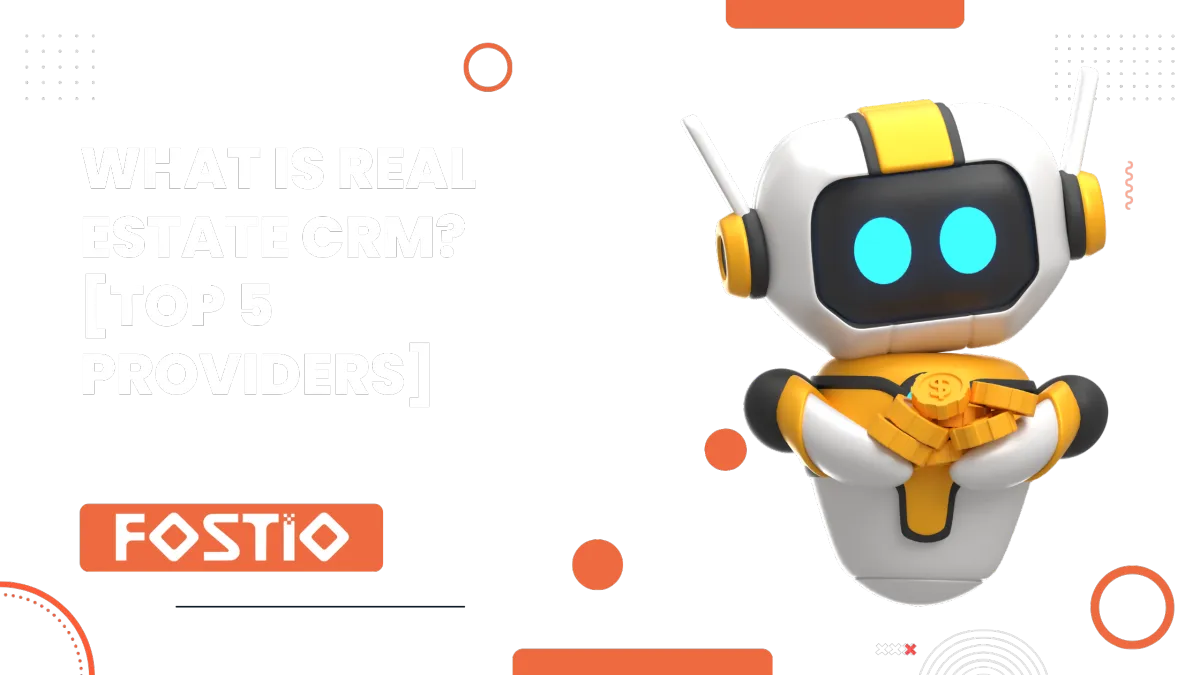
What is Real Estate CRM? [Top 5 Providers]
In the bustling world of real estate, staying organized and managing relationships effectively is crucial. That's where a Real Estate CRM (Customer Relationship Management) system comes in. It’s like having a personal assistant who never sleeps, helping you track leads, manage clients, and streamline your processes. Let's dive into the world of real estate CRMs and discover how they can revolutionize your business.
What is a Real Estate CRM?
Think of a CRM as your digital command center. It's a software platform that centralizes all your client and property information, streamlines communication, and automates tasks. It's like having a tireless, hyper-organized assistant working behind the scenes, keeping you on top of your game.
Why You Need a Real Estate CRM
1. Organization and Efficiency
Ever felt overwhelmed by the sheer number of tasks you need to juggle? A CRM keeps everything organized, from client information to property details. No more sticky notes or endless spreadsheets.
2. Improved Client Relationships
With a CRM, you can keep detailed notes on every client interaction. Know when to follow up, send personalized messages, and remember important dates. It's like having a photographic memory for your business.
3. Automated Marketing
Automate your email campaigns, social media posts, and even follow-up reminders. Save time while ensuring your clients receive timely and relevant information.
4. Enhanced Communication
Integrate your phone, email, and social media accounts to streamline communication. Respond to inquiries quickly and keep all correspondence in one place.
5. Data-Driven Decisions
A CRM provides valuable insights through data analysis. Track your sales pipeline, measure campaign success, and identify trends to make informed decisions.
Key Features of a Real Estate CRM
Here are some must-have features to look for in your CRM:
Lead Capture and Management: Capture leads from various sources, assign them to stages in your sales pipeline, and track their progress.
Contact Management: Store and organize detailed client profiles, including contact information, communication history, and property preferences.
Communication Tools: Send personalized emails, make calls directly from the CRM, and automate email sequences for lead nurturing.
Task Management: Create, assign, and track tasks to ensure no detail falls through the cracks.
Calendar and Scheduling: Integrate your calendar with the CRM to easily schedule appointments and avoid double bookings.
Reporting and Analytics: Generate insightful reports to track performance metrics, identify trends, and make data-driven decisions.
Mobile Accessibility: Access your CRM on the go to stay productive from anywhere.
How to Choose the Right Real Estate CRM
Identify Your Needs
Start by listing your specific needs. Do you need robust lead management features? Or perhaps marketing automation is more critical for you?
Ease of Use
Choose a CRM that's user-friendly. A complicated system can hinder productivity instead of enhancing it.
Integration Capabilities
Ensure the CRM integrates with your existing tools like email, calendar, and social media platforms.
Scalability
As your business grows, your CRM should grow with you. Choose a system that can scale with your needs.
Customer Support
Look for a CRM that offers excellent customer support. You’ll need help navigating new features and troubleshooting issues.
Trial Period
Take advantage of free trials. Test the CRM to see if it meets your needs before committing.
Top Real Estate CRMs in 2024
1. Fostio CRM
Fostio offers an all-in-one marketing platform that includes a powerful real estate CRM. With features like lead management, marketing automation, and workflow automation, it's designed to streamline your business operations. Plus, you can try it for 14 days for free!
Features
Lead Management: Capture, track, and nurture leads.
Marketing Automation: Automate email campaigns and social media posts.
Workflow Automation: Streamline tasks and processes.
Comprehensive Analytics: Detailed reporting and data insights.
Mobile Access: Manage your business on the go.
Pricing
Standard Plan: $97 per month
Professional Plan: $197 per month
Enterprise Plan: $997 per month
Pros
All-in-one solution tailored for real estate professionals.
Excellent customer support.
Integration with popular tools like Mailgun, Twilio, and Google Analytics.
Cons
Higher pricing tier compared to some competitors.
Steeper learning curve for beginners.
2. HubSpot CRM
HubSpot is known for its user-friendly interface and powerful features. It offers a free version that's perfect for small teams.
Features
Contact Management: Store and manage client information.
Email Marketing: Create and track email campaigns.
Pipeline Management: Visual sales pipeline.
Reporting Dashboard: Customizable reports and dashboards.
Integration: Connects with various tools and platforms.
Pricing
Free Plan: Basic CRM features at no cost.
Paid Plans: Starting at $45 per month for additional features.
Pros
User-friendly interface.
Extensive free plan with essential features.
Strong integration capabilities.
Cons
Advanced features can get expensive.
Limited customization in the free plan.
3. Zoho CRM
Zoho provides a comprehensive CRM solution with customizable modules. It's ideal for businesses of all sizes.
Features
Lead and Contact Management: Comprehensive tracking of leads and contacts.
Marketing Automation: Email campaigns and lead nurturing.
AI Assistance: AI-powered sales assistant for insights and predictions.
Customization: Highly customizable modules and workflows.
Mobile App: Access CRM on mobile devices.
Pricing
Standard Plan: $14 per user per month
Professional Plan: $23 per user per month
Enterprise Plan: $40 per user per month
Pros
Affordable pricing tiers.
Highly customizable and scalable.
Strong AI and automation features.
Cons
Can be complex for new users.
Customer support could be improved.
4. Salesforce
Salesforce is a leader in the CRM market. It's highly customizable and scalable, making it suitable for large enterprises.
Features
Comprehensive CRM Tools: Lead and contact management, opportunity tracking.
Marketing Cloud: Advanced marketing automation and analytics.
Sales Cloud: Sales automation and reporting.
Customization: Extensive customization options.
Mobile Access: Full mobile CRM capabilities.
Pricing
Essentials Plan: $25 per user per month
Professional Plan: $75 per user per month
Enterprise Plan: $150 per user per month
Pros
Industry leader with a robust feature set.
Highly customizable and scalable.
Strong integration capabilities.
Cons
Expensive for small businesses.
Complex setup and configuration.
5. Pipedrive
Pipedrive is a sales-focused CRM that helps you manage leads and deals effectively. Its visual sales pipeline makes tracking progress easy.
Features
Sales Pipeline: Visual sales pipeline management.
Contact Management: Store and manage client information.
Email Integration: Syncs with email accounts for seamless communication.
Automation: Automate repetitive tasks and workflows.
Reporting: Detailed sales reports and analytics.
Pricing
Essential Plan: $12.50 per user per month
Advanced Plan: $24.90 per user per month
Professional Plan: $49.90 per user per month
Pros
User-friendly interface with a focus on sales.
Affordable pricing tiers.
Strong pipeline management features.
Cons
Limited features compared to more comprehensive CRMs.
Basic customization options.
Integrating Your CRM with Other Tools
Email Marketing
Integrate your CRM with email marketing tools like Mailgun or SendGrid to send automated campaigns and track their performance.
Payment Processing
Link your CRM with payment processors like PayPal or Stripe to manage transactions seamlessly.
Social Media Management
Use tools like Hootsuite to schedule and manage social media posts directly from your CRM.
Analytics
Integrate Google Analytics to gain deeper insights into your website traffic and marketing campaigns.
Calendar Booking
Sync your CRM with calendar tools to schedule appointments and manage your time efficiently.
Real Estate CRM Best Practices
Regular Data Updates
Keep your data clean and up-to-date. Regularly update client information and remove outdated contacts.
Personalize Communication
Use the data in your CRM to personalize your communication. Tailored messages are more likely to resonate with clients.
Automate Where Possible
Automate repetitive tasks to save time and reduce human error. Focus on tasks that require a personal touch.
Train Your Team
Ensure your team is well-trained on how to use the CRM. Regular training sessions can help them utilize all the features effectively.
Monitor and Adjust
Regularly review your CRM’s performance and make adjustments as needed. Stay adaptable to changes in your business and market.
The Implementation Process: Setting Up Your CRM for Success
Implementing a new CRM can feel daunting, but with proper planning, it can be a smooth transition. Here are some steps to follow:
Define Your Goals: Determine what you want to achieve with your CRM. This will guide your selection and implementation process.
Clean Up Your Data: Ensure your existing contact information is accurate and up-to-date before migrating it to the CRM.
Customize Your CRM: Take advantage of the platform's customization features to tailor it to your specific workflows.
Train Your Team: Provide proper training to ensure everyone understands how to use the CRM effectively.
Start Small and Scale Up: Don't try to implement everything at once. Start with the core functionalities and gradually add more features as you become comfortable.
Conclusion
A Real Estate CRM is a game-changer for real estate professionals. It not only helps you stay organized and efficient but also enhances client relationships and drives sales. With features like lead management, marketing automation, and detailed analytics, a CRM is essential for staying competitive in today's market.
Ready to take your real estate business to the next level? Fostio offers a comprehensive CRM solution tailored for real estate professionals. Try it free for 14 days and experience the difference!
FAQs
1. What is a Real Estate CRM?
A Real Estate CRM is a software designed to help real estate professionals manage client interactions, automate tasks, and analyze data to improve service and drive sales.
2. How can a CRM benefit my real estate business?
A CRM helps organize client information, automate marketing, improve communication, and provide valuable data insights, ultimately leading to increased efficiency and sales.
3. What features should I look for in a Real Estate CRM?
Look for features like lead management, contact management, task automation, marketing automation, reporting, analytics, and mobile access.
4. How do I choose the right Real Estate CRM?
Identify your specific needs, ensure ease of use, check for integration capabilities, scalability, good customer support, and take advantage of free trial periods.
5. Can I integrate a Real Estate CRM with other tools?
Yes, you can integrate your CRM with tools like email marketing platforms, payment processors, social media management tools, analytics, and calendar booking systems.
By leveraging the power of a Real Estate CRM, you can transform your business operations, enhance client relationships, and ultimately, boost your sales. So why wait? Start exploring the best CRM solutions today and watch your real estate business soar!



