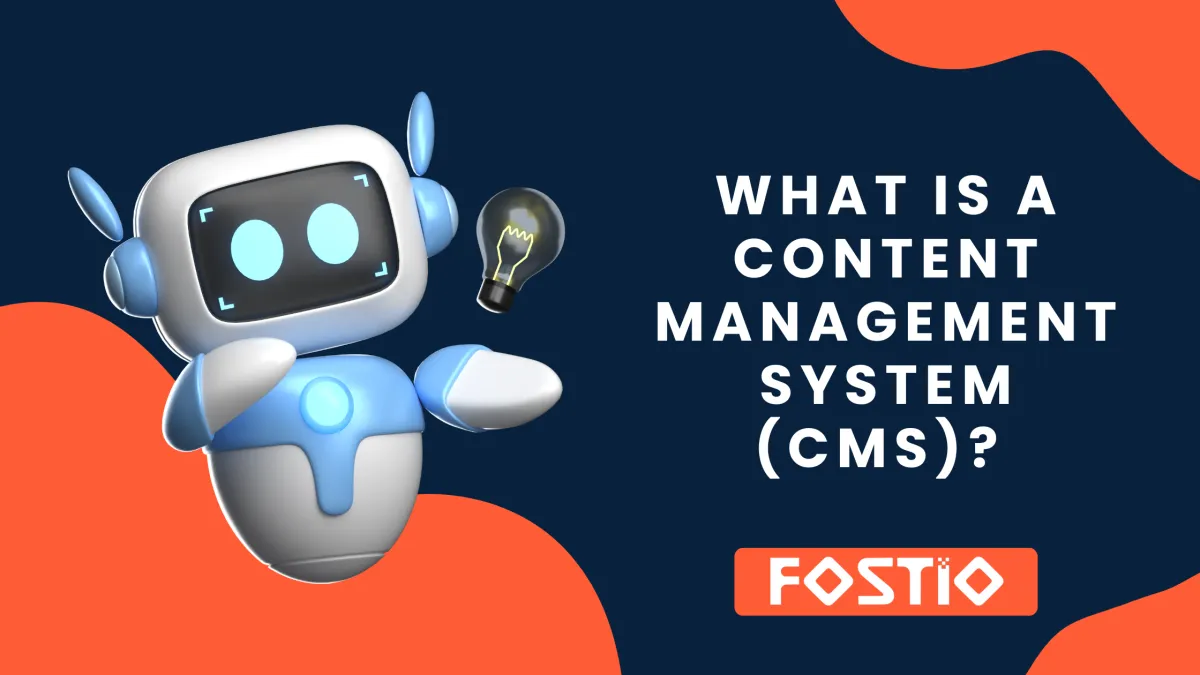
What Is a Content Management System (CMS)? A Complete Guide
In today’s fast-paced digital world, your website is often the first impression you make on your audience. Whether you're an entrepreneur, a growing business, or a marketing team, building and managing a professional-looking site shouldn't require a degree in computer science. This is where a Content Management System (CMS) steps in.
Gone are the days of manually coding each page of your site. CMS platforms let you focus on creating great content and engaging experiences—without writing a single line of code. In this guide, we’ll walk you through what a CMS is, how it works, and why it’s critical to your digital strategy.
What Is a Content Management System (CMS)?
A Content Management System (CMS) is software that allows users to build, manage, and modify digital content—most commonly for websites—without needing specialized technical knowledge.
Rather than creating a site from scratch using HTML, CSS, or JavaScript, a CMS gives you a user-friendly dashboard where you can create pages, upload images, publish blog posts, and more.
Think of it as the Word or Google Docs of the web world—easy to use, yet powerful in the right hands.
But CMSs aren’t just for websites. They’re also used in enterprise settings to manage internal documentation, e-commerce catalogs, and even mobile app content.
How Does a CMS Work?
At its core, a CMS simplifies the complex process of website management by separating content creation from code. It breaks down into two major layers:
1. Content Management Application (CMA)
This is the interface you see and use every day—the control panel where you can create, update, and organize content. The CMA is designed to be user-friendly, often including:
Drag-and-drop editors for pages and sections
Text and media upload tools for blog posts or videos
Visual previews of how your content will appear
Built-in SEO fields like meta descriptions, alt tags, and permalinks
In Fostio, the CMA is fine-tuned for marketers and business owners, not developers. You can design beautiful landing pages, publish blog articles, schedule content calendars, and optimize pages for SEO—all without writing a single line of code.
2. Content Delivery Application (CDA)
Behind the scenes, the CDA handles how your content gets stored, organized, and served to your audience. This includes:
Managing databases that store your text, images, and metadata
Rendering your content in optimized HTML/CSS formats for browsers
Ensuring fast, secure delivery across devices
Handling SEO best practices, such as sitemaps and structured data
While you won’t see the CDA working, it’s what ensures your site loads fast, scales easily, and performs consistently—and Fostio’s infrastructure handles this seamlessly so you don’t have to.
🔍 Here's How Fostio’s CMS Works Step-by-Step:
Start with Templates
Choose from Fostio’s professionally designed templates for blogs, landing pages, or funnels—each optimized for conversions and mobile responsiveness.Customize Everything
Edit layouts, adjust colors, upload images, and tailor every section using a visual page builder. Fostio even lets you save your own templates for future use.Add SEO Essentials
Fill out SEO titles, meta descriptions, keywords, and image alt-text—all with built-in guidance to help you rank higher on search engines.Schedule or Publish Instantly
Hit "Publish" or schedule posts for a future date/time. Fostio even allows bulk publishing and content automation based on triggers.Connect to Campaigns
Link blog posts to email automations, segment your audience based on content viewed, or retarget visitors via ad pixels—all within Fostio.Monitor Performance
Real-time analytics show how each piece of content performs. View impressions, clicks, conversions, bounce rates, and more from a single dashboard.
Core Features of a Modern CMS (And Why Fostio Does It Best)
A truly modern CMS should go beyond just publishing—it should support your business goals. Here's a detailed comparison of key features:
🧠 Smart Insight: Fostio isn’t just a CMS—it’s your website’s content, automation, and marketing command center all in one.
Most Popular CMS Platforms (And Their Limitations)
While there are many CMS platforms available, each comes with limitations that often require additional tools, developers, or integrations. Here's a comparison:
⚡ The Fostio Advantage
Unlike the above tools, Fostio offers an all-in-one platform—blending CMS, marketing automation, CRM, funnel building, and analytics—without the need for third-party tools.
Benefits of Using a CMS (Especially When It’s Built Into Fostio)
Let’s explore what makes a CMS so powerful—and how Fostio amplifies each benefit:

1. No Tech Experience Needed
Even if you're a solopreneur or small team, you can design high-converting pages using Fostio’s drag-and-drop builder. No developers or designers required.
2. Faster Launches
Forget long dev cycles. Fostio lets you create and publish landing pages, blog posts, and forms in minutes, so you can capitalize on trends and campaigns instantly.
3. Content + Marketing = One System
Unlike traditional CMS tools, Fostio automatically connects your content to your CRM, email sequences, and ad retargeting, making your content a true growth engine.
4. SEO Made Simple
Fostio’s SEO tools guide you through best practices like keyword density, title optimization, internal linking, and even schema markup—no need for plugins.
5. Scalable as You Grow
Fostio supports solopreneurs, small agencies, and enterprise teams alike—with customizable roles, project folders, and user permissions.
6. Real-Time Analytics
Know exactly what’s working. Fostio provides detailed engagement metrics per post or page, including scroll depth, clicks, form fills, and conversion rates.
🎯 With Fostio, you're not just managing content—you’re turning it into a revenue stream.
Choosing the Right CMS: Key Questions to Ask
To ensure you pick the best CMS for your business, ask yourself:
Can I use it without coding?
Fostio's no-code builder ensures anyone on your team can create or update pages.Will it integrate with my CRM, email marketing, and sales tools?
Fostio has all of these built in, eliminating the need for duct-taped solutions.Does it offer templates and customization?
Fostio includes designer-grade templates and complete visual control.Can I track performance easily?
With real-time reports, heatmaps, and conversion tracking, absolutely.Will it grow with my business?
Fostio is scalable by design—from startup to enterprise.
✅ If your current CMS can’t answer “yes” to all of these, it’s time to switch to Fostio
Why Fostio Is the Best CMS-Driven Solution for Your Business
Fostio is more than a CMS—it's an all-in-one marketing engine built for businesses that want to grow fast and smart.
Here’s what sets Fostio apart:
Unified Platform: Website builder, CRM, email marketing, automation, and analytics—together in one dashboard.
Smart Content Management: Schedule posts, reuse blocks, manage SEO—all with zero coding.
Built-in AI Tools: Automatically generate blog posts, headlines, and ad copy.
Sales-Ready: Seamlessly connect your content to sales funnels and lead forms.
Real-Time Reporting: Know what’s working and what’s not, instantly.
With Fostio, you’re not just managing content—you’re activating it.
Conclusion: Build Smarter, Market Faster with Fostio
A Content Management System (CMS) is no longer a luxury—it’s the foundation of any modern business’s digital presence. But not all CMS platforms are created equal. Most require plugins, third-party tools, and endless workarounds to connect your content with your marketing and sales.
Fostio changes that.
With Fostio, you’re not just getting a CMS. You’re getting an all-in-one marketing platform that lets you:
Build beautiful pages and blogs effortlessly
Automate your marketing flows
Track performance in real time
Grow your brand from one simple dashboard
Whether you're a solopreneur, agency, or growing business, Fostio is designed to save you time, cut out the tech headaches, and turn your website into a powerful growth engine.
Frequently Asked Questions (FAQs)
1. What is a CMS and why do I need one?
A CMS (Content Management System) lets you create, manage, and publish website content without coding. It's essential for building and scaling your online presence easily.
2. How is Fostio different from WordPress or Wix?
Fostio is an all-in-one CMS with built-in CRM, email marketing, funnels, and automation—no plugins or third-party tools required.
3. Can I use Fostio without any technical skills?
Yes! Fostio is designed for non-tech users with a drag-and-drop editor and easy-to-use templates.
4. Is Fostio suitable for small businesses and agencies?
Absolutely. Fostio scales with your business and offers tools for solopreneurs, agencies, and large teams.
5. Does Fostio include SEO tools?
Yes, Fostio comes with built-in SEO optimization fields, keyword tracking, and content ranking suggestions.



